◄◄◄ iTunes Official Thread (Windows) ►►►
Welcome to iTunes Official Thread
para kaskuser yang pake iTunes di Windows sharing pengalaman disini yah, sekaligus jadi penghuni iTunes official thread

Pengertian iTunes
Quote:
| iTunes adalah sebuah piranti lunak dari Apple Computer yang bisa memutar, mengorganisasi dan membeli lagu (dari iTunes Store). Piranti lunak ini tersedia dalam versi yang bisa dijalankan menggunakan sistem operasi XP, Vista, dan 7. Piranti ini telah mendapatkan reputasi karena mudah digunakan dan organisasi lagunya yang bagus. iTunes memiliki fitur yang memungkinkan penggunanya untuk mengorganisasi, mengubah informasi dan merekam lagu dari sebuah CD. Selain itu iTunes juga bisa mengirim lagu ke dalam perangkat pemutar lagu, iPod, dan juga membeli lagu dari iTunes Store melalui internet. Salah satu fitur iTunes yang menarik adalah kemampuannya untuk membuat Smart Playlist yang merupakan sebuah playlist yang bisa mengubah isinya bila pengguna melakukan manipulasi terhadap lagu yang ada di dalam koleksinya. Saat ini iTunes bisa memutar dokumen dengan format MP3, AIFF, WAV, AAC dan Apple Lossless. Karena iTunes menggunakan teknologi QuickTime, banyak dokumen yang bisa dimainkan dengan piranti lunak QuickTime juga bisa diputar dengan iTunes. iTunes juga bisa memainkan lagu yang dibeli dari iTunes Store dan bahkan format yang bebas seperti OGG dengan menambahkan plug-in ke dalam komponen QuickTime. iTunes versi Windows bahkan bisa mengubah dokumen jenis WMA menjadi AAC langsung di dalam program iTunes tersebut. Namun iTunes tidak memiliki kemampuan untuk memainkan dokumen WMA secara langsung. |
UPDATED LINK (iTunes 10.0.1) 

32-bit
Code:
http://appldnld.apple.com/iTunes10/061-9186.20100924.nbght/iTunesSetup.exe
Code:
http://appldnld.apple.com/iTunes10/061-9187.20100924.Bnhju/iTunes64Setup.exe
Quote:
Windows Hardware
|
iTunes Toaster
Spoiler for itunes toaster:

iTunes Toaster plug-in is an iTunes plug-in (windows 2000/XP only) that displays a popup notifier window with track informations (art cover, song name, artist, album). The window appears each time a new track is played. Features
Skinnable
Display duration customizable
Smooth appearance/disappearance
Can be semi-transparent
Code:
http://sourceforge.net/project/showfiles.php?group_id=130032
WhiteCap
Spoiler for WhiteCap:

WhiteCap is a real-time music visualization plug-in for media players and can also visualize auxiliary or "line-in" audio. WhiteCap features more than 180 effects, a morphing slideshow, savable and scriptable effects, video file export capabilities, control over specific effects, and expandability. WhiteCap was designed to be visually engaging, never showing the same thing twice while allowing you to customize, control, and script it if you so desire.
Download (Shareware)
Code:
http://soundspectrum.com/whitecap/download.html
iConcertCal
Spoiler for iConcertCal:
iConcertCal is a free iTunes plug-in that monitors your music library and generates a personalized calendar of upcoming concerts in your city.
Download
Code:
http://www.iconcertcal.com/download/iConcertCal_v2_9.msi
Cover Version
Spoiler for Cover Version:

The plug-in displays the album cover art work of the currently playing audio track. Lyrics of the track are displayed on top of the album cover artwork. Artist name and track title are displayed bottom-aligned. With the options window some settings can be customized. Cover: The cover art work can be animated as a flapping flag, as a rotating cuboid, as a kaleidoscope or with Vertigo effect. Track: The font that displays track artist and title can be changed. Lyrics: The text of the lyrics can be displayed centered or left-aligned. The color of the font that displays the lyrics can be adjusted. Update: With "Check For Update On Start" activated, the visualizer checks whether there is an update available online when it starts to display in iTunes.
Download
Code:
http://www.imagomat.de/coverversion/download/win/coverversion-1.7.zip
MiniLyrics
Spoiler for MiniLyrics:

Lyrics plugin software for iTunes, Windows Media Player, Winamp, etc. You do not need to change the way you enjoy music.
Display scrolling lyrics, you can follow along with the artist and catch every word.
Automatically search and download lyrics.
Huge lyrics database, and it is expanding everyday.
Download
Code:
http://www.4*shared.com/file/I6vnfcuC/MiniLyrics70615.html
Soundcrank iTunes Plug-in
Spoiler for Soundcrank iTunes Plug-in:

Soundcrank is the easiest way to to add album artwork and lyrics to the songs in your iTunes music library. Regardless of where you purchased the song.
Your friends are the greatest resource of information about new music that is relevant to you as an individual. Soundcrank shows you what they are listening to.
There is so much music out there that finding the stuff you like can be difficult. We help solve that problem.
Download
Code:
http://download.freeze.com/lm/affiliate_downloads/soundcrank_8824.exe
iLike Sidebar for iTunes
Spoiler for iLike Sidebar for iTunes:

iLike helps you discover music with friends. Features include: - FREE MP3s recommended in iTunes matching what you're listening to - see what your friends are listening to - share your music tastes and playlists with friends - get a widget you can add to MySpace, FaceBook, or any blog that reflects what's on your iTunes
Download
Code:
http://www.ilike.com/client/win32/ilikesidebarinstaller.exe
iTunes Folder Watch
Spoiler for iTunes Folder Watch:

Are you frustrated that iTunes does not automatically detect new multimedia files in certain nominated folders and add them to its library automatically? iTunes Folder Watch to the rescue. iTFW allows you to set up Watch Folders and to quickly evaluate whether there are any new iTunes-compatible files in any of them which do not exist in iTunes already, and allows you to add them selectively or fully automatically.
Download
Code:
http://albumbrowser.klarita.net/iTunesFolderWatchSetup2104.zip
iTunes Scrobbler For Last.fm
Spoiler for Itunes Scrobbler For Last.fm:
Quote:
|
ANE JUGA MO SHARE AH
nih gan download Itunes Scrobbler For Last.fm >> Itunes Scrobbler For Last.fm / ato ke sini Last.fm Scrobbler for Windows ( Support all media player such Itunes, winamp, WMP, foobar) gunany buat nge scrobble ke last.fm page agan", jd keliatan lg dengerin lagu apa.... mirip stat YM Now Playing, bedany ini agan puny page sendiri. contohny nih page last.fm ane :  dari Itunes :  carany biar bisa kayak ane gan: 1. Sign Up ke Last.fm 2. Inget" username + password agan 3. Pastiny yg udah puny Itunes dimatiin dulu 4. Install Last.fm-1.5.4.24xxx yg di download dari link di atas. 5. Isiin username + password agan 6. nanti ada pilihan media player yg keinstall di kompi agan. checklist Itunes (pastinya!) 7. klik next aja gan 8. berez dah tar tiap agan dengerin lagu lwt Itunes, bakal nyambung sama Profile Last.fm agan. JANGAN LUPA ADD ANE DI LAST.FM >> balmungkite good luck! n.b : klo kurang jelas bisa tany ane lg dah. @ts bole taro dpn?? |
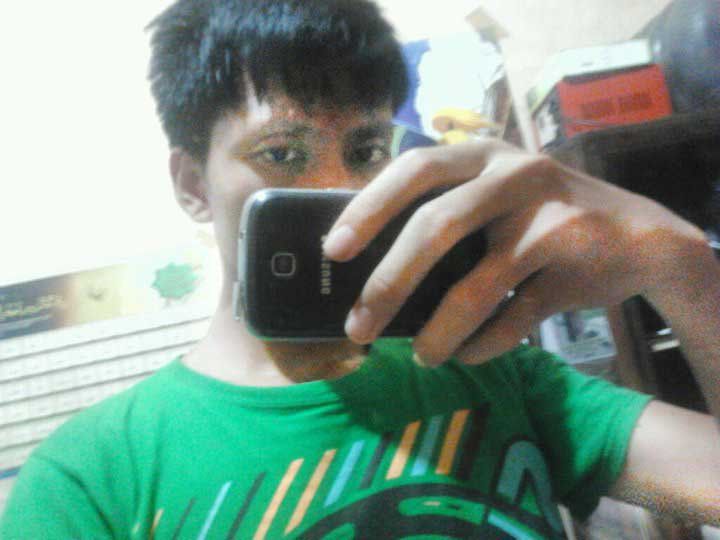

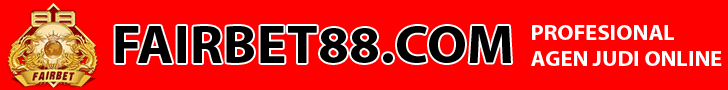










2 komentar:
swt ente..
Posting Komentar