The data entry is in two sections. The first is the AC line voltage (v) supplying power to the system and the UPS. This voltage applies to all the components. By default, the voltage is 117v. Other common options are 207v, 220v, 230v, 240v and 480v. Enter the correct value. The second section is for the approximate load of the computer components. The load can be entered as wattage (watts) or amperage (amps), but not both. One of these figures is usually on the product's information tag, warranty tag, serial number tag or in the owner's manual. Use only one value and leave the other as 0. The first component is the computer chassis itself; the monitor is next. Only list devices that need to be plugged in to an external power source. (Often they have a normal power cord but sometimes are small transformers. Do not list a device that gets power from the parallel, serial or USB ports of the computer.) If you have an external modem, DSL modem, cable modem, dial back modem or some other modem device, enter the load. Enter the other external load values, such as hubs, routers, switches, speakers, USB devices, drives, and cameras as needed. The last is a catch-all of any unnamed externally powered item. As a note, printers are not usually considered essential and are not plugged into a UPS, especially laser printers. In order to maximize the time before shut down on the UPS, only plug in the essential items and make sure to keep the battery fully charged.
| |||||||||||||||||||||||||||||||||||||||||||||||||||||||||||||||||||||||||||||

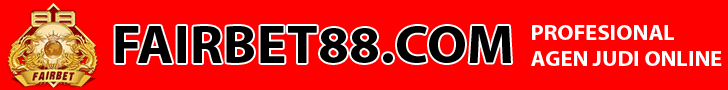






0 komentar:
Posting Komentar