Quote:
| 1. Pertama, buka windows explorer klik tools lalu pilih folder options. (lihat gambar dibawah ini) 2. Sesudah masuk folder options, sekarang pilih file types. Cari file .msc terus klik change. Selengkapnya lihat gambar di bawah ini : uploaded with imageshack.us 3. Open with lalu browse. Sekali lagi, lihat aja gambarnya di bawah ini : 4. Sekarang cari file microsoft management console (atau mmc) di system32. Klo ga tau dimana tuh system32, browse aja di c:\windows\system32\mmc.exe (file aplication). |

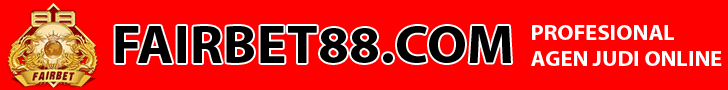






0 komentar:
Posting Komentar