| Ane mau ngeshare sedikit tentang cara ngatasin BSOD (Blue Screen of Death) tcpip.sys Mungkin udah banyak yang tau caranya, tapi berhubung kayaknya g ada yang bikin trit khusus ini, ya ane bikinin Contoh BSOD (maaf gan gambarnya ambil dari google, minidumpnya kayaknya kedelete waktu pake ccleaner
Spoiler for BSOD:
Biasanya sebelum BSOD kita bisa mengetahui tanda2nya, liat di Control Panel -> Administrative Tools -> Event Viewer
Spoiler for 1:
Spoiler for 2:
Langkah2nya 1. Download TCP-Z, ini gunanya untuk patch file tcpip.sys kita
Spoiler for tcp-z:
TCP Half Open Limited Patcher & Monitor
The TCP-Z application was designed to be an TCP half open limited patcher and monitor. Here are some key features of "TCP-Z": · Modifies Tcpip.sys in memory. The changes take effect immediately; do not need to restart the computer. · It searches limited offset through signature, with a wide compatibility, no longer focused on the MS upgrade and update. · Support all version of Windows XP SP2/SP3, include 32bit & 64bit; Support all version of Windows Vista & SP1, include 32bit & 64bit; Support Windows 7 M3. · Supports Vista x64. But my driver has not a valid Signing, so you must enable TESTSIGNING mode. For this driver can run in Vista x64, you have to do: Open command prompt as administrator, run this command: · bcdedit.exe -set loadoptions DDISABLE_INTEGRITY_CHECKS · bcdedit.exe -set TESTSIGNING ON · Restart the computer to take effect. · Only need to run this script once, the system will always remember this setting. · TCP-Z shows number of estabilished connection, half open connection, Create depth, download/upload speed in real-time. · And software will show the number of warnings events in per-minute, which TCP half open connection overload. 2. Ekstrak hasil download 3. Jalankan tcpz.exe (TS pake XP SP 2, mungkin untuk windows 64 bit bisa memakai yang tcpz64.exe) 4. Klik tab patch 5. Old value pada patch memory dan patch file tcpip.sys bernilai 10, geser slider ke atas sampai maksimal
Spoiler for tcp-z:
6. Klik apply 7. Restart Note: - Sudah dicoba di 2 komputer OS Windows XP SP 2, works fine - OS lain belum diuji coba, do it at your own risk - Sebelum melakukan cara ini, ada baiknya Create Restore Point terlebih dahulu, supaya kalau terjadi apa2 bisa dikembalikan ke kondisi awal - Ini hanya salah satu alternatif saja, mungkin banyak cara lain lagi untuk ngakalin BSOD ini, tpi TS nyoba cara ini dan berhasil (dari pengalaman pribadi) Alternatif lain dari kaskuser
Spoiler for boljug:
Quote:
Quote:
Quote:
| |||
Mengatasi BSOD (Blue Screen of Death) tcpip.sys
Written By Hendri Budi on Senin, 18 Juni 2012 | 05.13
Label:
Tips and Trik,
Troubleshooting
Langganan:
Posting Komentar (Atom)

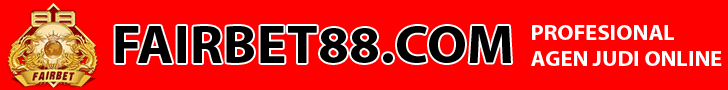






0 komentar:
Posting Komentar